I was playing Waves near launch, after snagging it in one of the first sales. I loved the soundtrack, so I tried hunting some of the tracks down. First, I hit up the Waves Steam Forums and did some digging, and apparantly only Microcosmic and Disco Just Won't Cut It This Time are released. Since Squid in a Box's plans to release the soundtrack don't seem to be going anywhere, I figured I'd just extract the files myself. I looked around the game files (the game is relatively small) and eliminated files that wouldn't contain audio. Eventually, I figured that one area with content files was the only one that could contain any music.
Going by size and eliminating packages specific to game modes (it seems that all the songs play in every game mode), I settled on one file: Waves_P.udk. To extract that file, I'd need an Unreal Engine archive tool. Luckily, at http://www.gildor.org/downloads there's a few tools up.
I downloaded a copy of the Unreal Package Extractor, made a copy of Waves_P.udk (Waves_P_2.udk), moved extract.exe to the folder and used the simple command "extract Waves_P_2.udk" to extract the files.
Digging around in the extracted files, I found that folders with the Music_ prefix contain music. The only problem is that the music files all had the .SoundNodeWave extension. Some quick Googling told me that .SoundNodeWave files are actually just .ogg files, so I renamed the files to .ogg. That's it. I have the soundtrack now!
Oh, and here's the cover:

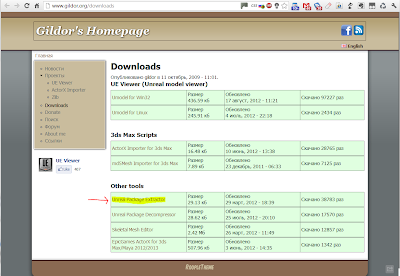



No comments:
Post a Comment